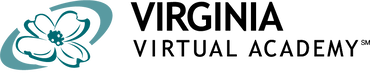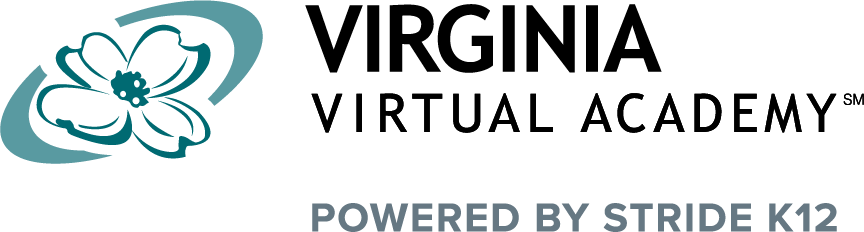Click Here to download the official 2021-2022 VAVA Student Handbook
NEW STUDENT ORIENTATION VIDEO
All newly enrolled VAVA students are required to attend at least one orientation session. If you have been enrolled after the sessions took place or were unable to attend for another reason, you must watch the recording of the session below and complete a google survey as proof of completion. This session will answer many questions you may have about your time here and is full of helpful information.
Stride Inc. New Student Resource Page
Virtual Attendance Office
|
Click the text above or button below for a link to the Virtual Attendance Office where many common attendance related questions are answered and many helpful tutorials are provided
|
Getting Started in the Online High School (OMHS)
|
PARENT PORTAL
Use the Parent Portal to check what your student needs to do today. Log in to your Parent Portal and select the student you want to view. Click the Schedule tab to see a list of daily and weekly assignments and class connect sessions assigned to your student.
|
ENTERING ATTENDANCE
Once in the Parent Portal, click the Attendance Tab. Enter attendance every day that school is being held. If your student worked anywhere from 1-30 minutes on a course, put 30 minutes in the box. If they worked from 31-60 minutes, put 60 minutes in the box. If they worked more than 60 minutes on a course, enter the full time they worked on the course. NOTE: You can only edit on the current school day. Any changes will need to be added or subtracted from the next day's attendance.
|
|
ATTENDING LIVE CLASSES
|
LOCATING STUDENT ID
|
|
In your Student Portal click on the words "my schedule". You will see the word "Events" on the right side and any classes that you are being invited to for that day.
|
Log into the Parent Portal and click on the LC name in the upper right corner. Select My Info, causing an overview window to appear that lists enrolled student's names. Select the student you need the ID for. Click on the School Tab and the Student ID is listed there.
|