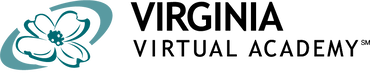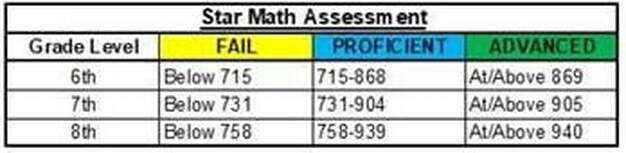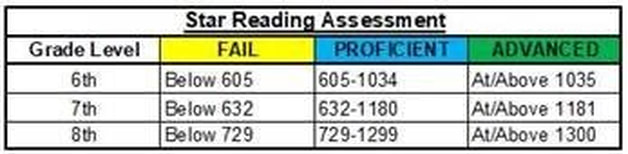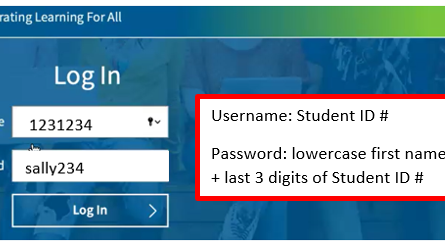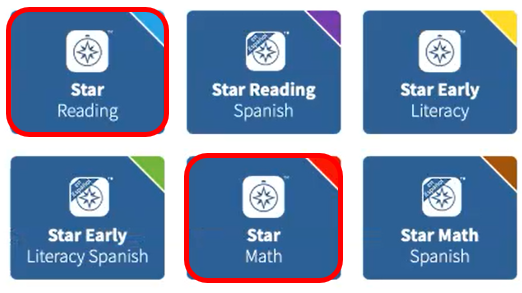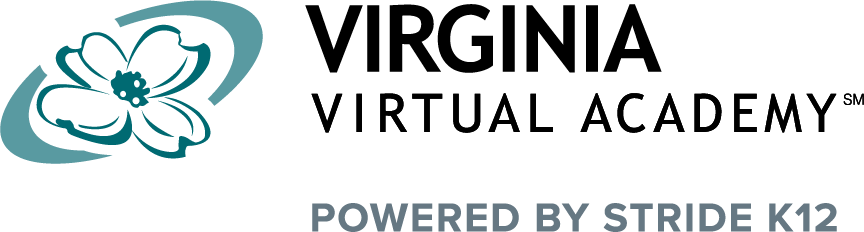STAR360 Assessment
|
You can now sign up to receive your student’s Star 360 Math and Reading Growth Assessment scores directly from Renaissance Home Connect by email! Be sure to complete the sign up BEFORE you take the test to receive the scores automatically upon test completion. See instructions below or click the button for a downloadable copy.
|
Your browser does not support viewing this document. Click here to download the document.
Video Instructions to Access ScoresHere’s a video that demonstrates how to sign up for Renaissance Home Connect to receive copies of your students Star Reading and Star Math Growth Assessment scores. See the signup link above.
|
|
STAR360 Score Rubrics
BEFORE TAKING YOUR ASSESSMENT
|
LOCATE YOUR STUDENT ID
(Your Student ID is your Username to log into the test platform)
|
EXAMPLE LOGIN
Student: John Smith SID: 1234567 Test Login Username: 1234567 Test Login Password: john567 |
Ready to start your assessment?
|
Click the button below to go to the Star 360 Website and log in. Good Luck!
Note: If you are asked to select a class before beginning your assessment, chose the class that includes your teacher's name. |
STAR360 FAQs
Q: What are STAR Assessments?
A: STAR Assessments are short tests that provide teachers with learning data. STAR tests
are computer adaptive, which means they adjust to each answer your child provides. This
helps teachers get the best data to help your child in the shortest amount of testing time.
Your teacher will provide you and your student with your school’s specific website address
to access the tests.
Q: When will my student take the tests?
A: The tests will be taken three times a year (Fall, Winter and Spring) and your teacher will
inform you of when to have your students take them. They will either invite them to a Class
Connect session to administer the tests or ask you to proctor (administer) the test.
Q: Which tests will my student take?
A: Your students will complete two assessments – STAR Reading and STAR Math.
Q: What do teachers do with STAR Assessments?
A: Teachers analyze the data they get from STAR Assessments to learn what students
already know and what they are ready to learn next, to monitor student growth, and to
determine which students may need additional help. STAR Assessments are heavily
researched and scientifically proven to help teachers guide each student on his or her
unique path to mastery. For accuracy, it is extremely important that your students take
these assessments with no assistance.
Q: What do STAR Assessments do for my child?
A: By pinpointing exactly what your child knows, teachers can personalize your child's
practice to keep them growing, Plus, short test times ensure your child spends more time
learning and less time testing.
Q: How many questions are on the tests?
A: Each assessment with have between 30-35 questions.
Q: How much time should I set aside for my student to complete their STAR360
growth assessments?
A: You should set aside 45min-1 hour of test time for each assessment – STAR Reading and
STAR Math.
Q: Is the test timed?
A: Each question is timed, but a sufficient amount of time is provided for each question. The
tests attempt to find out what the student knows, not what the student can figure out.
When your student sees a small clock appear at the top of the screen, they have 30 seconds
left before it goes to the next question. Students can pick an answer before it changes
questions or let it change to the next question. Test questions get easier or harder
depending on if they get it right, wrong or leave blank.
Q: Can my student start/stop while the assessment in in progress?
A: Yes, but this is not recommended. If your student must pause the assessment while in
progress, be sure they hit the “Resume test later” button and not the “Stop test” button.
They must return to and complete the assessment by the deadline given.
Q: How can I help my child with their STAR Assessments?
A: The best way to help your child with STAR Assessments is to help them understand why
they are taking the test - so their teachers know exactly how to help them learn! For
anxious children, it may be important to tell that that they cannot fail a STAR test - just do
their best!
Q: How do we get the results of the test?
A: You will receive the results of the beginning-of-year assessments around the end of the
first quarter then middle-of-year and end-of-year assessment results will be on semester
progress reports.
Q: What do we need to take the test?
A:
1. Be sure your Mozilla Firefox or Chrome browsers are up to date.
2. Your teachers will provide you with the STAR360 web address. Each school has its
own specific address.
3. Your student has a username and password
a. Username: Student ID
b. Password: the student's first name (typed in lower case) followed by the
last three digits of the Student ID. (Example: username: 123566 password:
jonathan566)
A: STAR Assessments are short tests that provide teachers with learning data. STAR tests
are computer adaptive, which means they adjust to each answer your child provides. This
helps teachers get the best data to help your child in the shortest amount of testing time.
Your teacher will provide you and your student with your school’s specific website address
to access the tests.
Q: When will my student take the tests?
A: The tests will be taken three times a year (Fall, Winter and Spring) and your teacher will
inform you of when to have your students take them. They will either invite them to a Class
Connect session to administer the tests or ask you to proctor (administer) the test.
Q: Which tests will my student take?
A: Your students will complete two assessments – STAR Reading and STAR Math.
Q: What do teachers do with STAR Assessments?
A: Teachers analyze the data they get from STAR Assessments to learn what students
already know and what they are ready to learn next, to monitor student growth, and to
determine which students may need additional help. STAR Assessments are heavily
researched and scientifically proven to help teachers guide each student on his or her
unique path to mastery. For accuracy, it is extremely important that your students take
these assessments with no assistance.
Q: What do STAR Assessments do for my child?
A: By pinpointing exactly what your child knows, teachers can personalize your child's
practice to keep them growing, Plus, short test times ensure your child spends more time
learning and less time testing.
Q: How many questions are on the tests?
A: Each assessment with have between 30-35 questions.
Q: How much time should I set aside for my student to complete their STAR360
growth assessments?
A: You should set aside 45min-1 hour of test time for each assessment – STAR Reading and
STAR Math.
Q: Is the test timed?
A: Each question is timed, but a sufficient amount of time is provided for each question. The
tests attempt to find out what the student knows, not what the student can figure out.
When your student sees a small clock appear at the top of the screen, they have 30 seconds
left before it goes to the next question. Students can pick an answer before it changes
questions or let it change to the next question. Test questions get easier or harder
depending on if they get it right, wrong or leave blank.
Q: Can my student start/stop while the assessment in in progress?
A: Yes, but this is not recommended. If your student must pause the assessment while in
progress, be sure they hit the “Resume test later” button and not the “Stop test” button.
They must return to and complete the assessment by the deadline given.
Q: How can I help my child with their STAR Assessments?
A: The best way to help your child with STAR Assessments is to help them understand why
they are taking the test - so their teachers know exactly how to help them learn! For
anxious children, it may be important to tell that that they cannot fail a STAR test - just do
their best!
Q: How do we get the results of the test?
A: You will receive the results of the beginning-of-year assessments around the end of the
first quarter then middle-of-year and end-of-year assessment results will be on semester
progress reports.
Q: What do we need to take the test?
A:
1. Be sure your Mozilla Firefox or Chrome browsers are up to date.
2. Your teachers will provide you with the STAR360 web address. Each school has its
own specific address.
3. Your student has a username and password
a. Username: Student ID
b. Password: the student's first name (typed in lower case) followed by the
last three digits of the Student ID. (Example: username: 123566 password:
jonathan566)
2021-2022 ACT and SAT Test Dates
Click the title above or button below to download the PDF with ACT and SAT Registration information
Your browser does not support viewing this document. Click here to download the document.